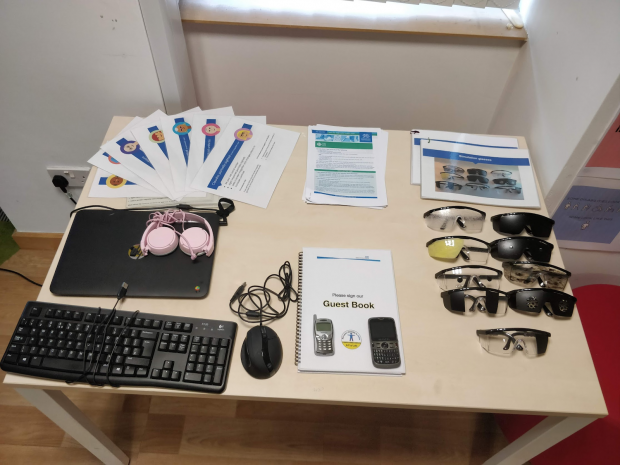
What do I think an Accessibility Simulation Lab is?
An Accessibility Simulation Lab (sometimes known as an Accessibility Empathy Lab) is a space that allows employees and visitors to experience how people with varied impairments and abilities may interact with technology and online services.
How can people use it?
Following the success of the GDS Accessibility Empathy Lab, we have decided to introduce the NHSBSA “budget” Simulation Lab which has been live for almost one year! Or as some of us would call it, an MVP (Minimum Viable Product).
The lab is located in the Digi Hub of our Newcastle office (Stella House) on the first floor.
Noticing that there was a lack of general accessibility awareness across the organisation, you’ll be able to follow the journey of opening a lab, covering the pain points and ways to succeed.
Due to coronavirus changes to our work process, and us working remotely, we hope that the lab will be able to open again for our colleagues soon. In the meantime, we are working hard to find solutions to remote working and getting people involved.
What does the empathy lab at NHSBSA contain?
The lab contains:
- A Chromebook
- Three ‘special’ phones – old school!
- Nine pairs of handmade glasses
- Two sets of accessibility personas (including the GDS Accessibility Personas)
- A pair of headphones, mouse, keyboard, and magnifying glass
- A list of rules – Sorry, but rules are required!
- British Sign Language (BSL) materials
- Visitors area and guest book
- Fruits and sweets to keep people interacting with the lab!

So where can you start with the budget lab?
There was a high demand for simulation glasses across the business, so we tried to find a budget-friendly way of making our own. You can find protective glasses at most bargain shops, and with a bit of time and imagination, they can be modified with household products to simulate different visual impairments.
What did I use?
- £10 for buying:
- safety glasses,
- masking tape
- nail polish, spray paint or permanent markers
- Time
- A trip to the shops or you can order online
- A crafty side


What are our measurements of success? The Key Performance Indicators (KPIs)
We try to bring diverse groups of people together to understand the collective challenges the world is facing and how we can work together to make a difference.
During the first month, we were interested in how people used the lab and gathering feedback from them. We’ve refined our approach to get people from across the organisation and beyond engaged and using the lab.
We tried to collect data anonymously from our colleagues in order to understand the problems and needs by asking the following questions:
- “I think we should…”
- “I think we should not...”
- “[x] … stops me from caring about accessibility”
Giving a template for the feedback structure helps our visitors to build an answer and reflect on the problems they are facing and increase the buy-in from visitors.
We hope that by prompting people in this way we can elicit valuable feedback and get a clearer picture of people’s thoughts towards accessibility.
What were our challenges?
Selling the initial idea and value of a Simulation Lab was challenging at times. Creating a space (even one as modest as ours) takes more time, budget and considerations than you’d think!
The Simulation Lab was also a side project for us. And as is common for side projects, sometimes it’s hard to find the time to bring them to life while you juggle with your day-to-day project work.
You’ll have noticed that we’re also referring to our space as a “budget” Simulation Lab. Perhaps ‘zero budget’ would be a more appropriate name! But this only made the project more satisfying to work on. Thanks to a bit of creative recycling and some generous donations from our colleagues (Helen Spires), we were able to make it work!
Finding a time that will accommodate everybody can be challenging sometimes. People like to have time and space, to think, try, test and absorb the information. One of the lessons learned is that you cannot always timebox the sessions. So please try not to rush people into using the lab.
What went well?
We used different creative tools in order to get people engaged with our events, and the hard work paid off where we had large audiences participating, discussing, or considering accessibility. When considering the physical lab - we tried attracting people to the lab, by bribing with candies (guilty pleasure) and fruits (healthy snacks), and visuals (such as banners, flyers, stickers).
If you are considering following the lab idea, please consider the prints; for example, we laminated the personas so they can be reused and cleaned easily.
I think it’s important to create memories. Looking back, it is great to see retrospectively what we achieved. I would advise taking photos and being open about feelings, experience, problems, and solutions - feedback will be really useful for everybody. Being open and transparent helped the team engage easily - probably the sweets helped too!
Engage with people. Eventually they will return and they will reward your effort by engaging with the lab. Building a community where people reconsider their behaviours - people are talking about things they enjoy - it will get easier to continue to get people to talk about accessibility.
What can we improve?
- Finding ways to continue and provide what the lab does, but for people working remotely or based in different locations, without the need to travel.
- From time to time kindly remind people to consider others needs.
- Plan, plan more, prep and once you finish preparing, prepare more as people will find bugs all the time - People change the personas settings on a laptop all the time, so we would recommend having someone check the state of the devices from time to time.
Who was involved in progressing it through to implementation?
I would like to thank all the colleagues involved in the implementation process. I am grateful to people at the NHSBSA for their time, effort and willingness, including supporting the marketing campaign, verifying materials or designing the Accessibility community logo. The lab wouldn’t have been possible without Helen Spire’s help as she provided the Chromebook device.
I was impressed with Darren Curry’s (our Chief Digital Officer) involvement on the day, sharing his appreciation and support for our community. He also cut the ribbon to our lab.

What’s next?
We hosted pop-up events and had the lab on the road to different NHSBSA locations, such as Bridge House, Fleetwood.
Moreover, we are planning to focus on improving our KPIs results and find solutions for improving the experience. Working remotely has always been something that we tried to find solutions to.
We’re also exploring ways to improve the experience at the lab by adding different software (e.g. JAWS, ZoomText) and increasing the variety of the devices.
We would like to improve the visibility of accessibility needs to everybody – including our leadership team. We have been hosting sessions with different teams to achieve our goals.
Accessibility is about designing for all, not just a few. We’re encouraging our colleagues to continue talking to customers to understand their accessibility needs.
If you are looking to empathise more, judge less, and innovate humanely, please contact Andreea Vlad or Chris Moore for more information or talk with a representative from your company who will be able to provide support.


1 comment
Comment by Lewis posted on
This sounds fantastic, like Blue Peter for adults.
I'll drop you a line to find out more, and hopefully get the full 'How to' instructions.
Every department should have one, I'd say. Really does sound good.