The word ‘accessibility’ gets used a lot. I have lots of conversations about it. People often have a different understanding to me of what it means, and that can make having effective conversations difficult.
Often, the word gets used to describe how many people can use something. For example, “putting it online will increase the accessibility of the service”.
When talking about the accessibility of a website, it is often understood to mean someone that is blind is able to use it.
When talking about the accessibility of a building, it is usually taken to mean that someone in a wheelchair can get into and use the building.
These all demonstrate an understanding of accessibility that is too narrow.
A wider understanding of accessibility
When I talk about accessibility, I’m using it to mean that people are not excluded from using something on the basis of experiencing a disability. Accessibility means that people can do what they need to do in a similar amount of time and effort as someone that does not have a disability. It means that people are empowered, can be independent, and will not be frustrated by something that is poorly designed or implemented.
Accessibility depends on the situation
Accessibility is not something that is either true or false. It can only be measured in relation to a specific ability or scenario. Something can be accessible to some people while being inaccessible to others.
As an example, a video on a website may be accessible to people that are blind if the video player can be controlled using a keyboard, if the controls are labelled correctly, and all the content in the video is available as audio. But, if there are no captions or a text transcript available then the video will be inaccessible to someone that can’t hear the audio. If the content is complicated or uses jargon it will be inaccessible to someone with a learning disability. If there is an issue with a technology, such as a screen reader, that someone is using to access it then it will be inaccessible to people using that technology.
Accessibility and government services
The accessibility of government services is not limited to government’s websites. It refers to all parts of a service - both the public and internal systems, call centres, face to face meetings, and the buildings that these are held in.
The goal is access for all
Our goal is to make our services as accessible as possible; to exclude no one. We do this by trying to make sure that there aren’t any barriers that make it impossible or difficult for anyone to use them. We want our services to be easy to use by everyone. This isn’t always possible though. People can have conflicting requirements and there will be situations that are overlooked due to us being unaware of them.
It is lack of awareness that most commonly results in things being inaccessible.
By increasing awareness of the different ways that people use our services, by following accessibility best practices and by testing our services for a range of situations we have the best chance of achieving access for all.
People have a range of abilities
All too often services are designed with the perfect user in mind. But, people’s functional abilities vary hugely. Sight and hearing ranges from perfect to none, with a full spectrum in between. People's literacy levels and memory vary due to common conditions such as dyslexia, autism, dementia and stress. Physical ability vary with differences in mobility, dexterity, strength and levels of pain.
As we get older our functional abilities deteriorate. Over half of the population over the age of 65 experience some kind of disability.
We also all experiences temporary disabilities caused by illness or injury. We experience situational disabilities such as not being able to hear well due to being in a noisy room or not being able to see well due to bright sunlight.
We need to deliver services that accommodate the range of abilities that the people using them actually have.
People use a variety of tools
We use a variety of tools to help us overcome our impairments. Glasses to correct vision, hearing aids to improve hearing, wheelchairs and walking sticks to increase mobility. This is also true online. Browsers provide settings to increase font size and colours so people can make text more legible. Screen magnifiers allows us to make interfaces even bigger. Screen readers convert text to audio to enable people who can’t see to hear content instead. Speech recognition software allows people to operate a computer without the use of their hands.
We need to accommodate the range of tools that people use when using our services.
Characteristic of accessibility
For something to be accessible someone needs to be able to complete the task they are trying to achieve without encountering an barrier or issue.
To complete a task on a website there are a number of things that need to work.
The information that the user needs must be perceivable to them. That is, it is be available to one of their senses (sight, hearing or touch). As an example, if the information is provided as text, someone that has sight needs to be able to see it. If someone has no sight the text needs to be available in a format that means a screen reader can convert it to audio and an electronic braille device can convert it to touch.
The information that the user needs must be understandable to them. That is, the information makes sense to them. For people that struggle to process text, which may be the case for someone that has dyslexia or is on the autistic spectrum, the information should be in plain english and aid comprehension.
The web page needs to be operable. That is, if someone is using a keyboard for example, they can still do everything that someone using a mouse can do. This includes being able to navigate the website, use forms to provide information and use controls such as buttons.
The web page needs to be robust. That means that the web page works as expected in the technology that someone is using such as a screen reader.
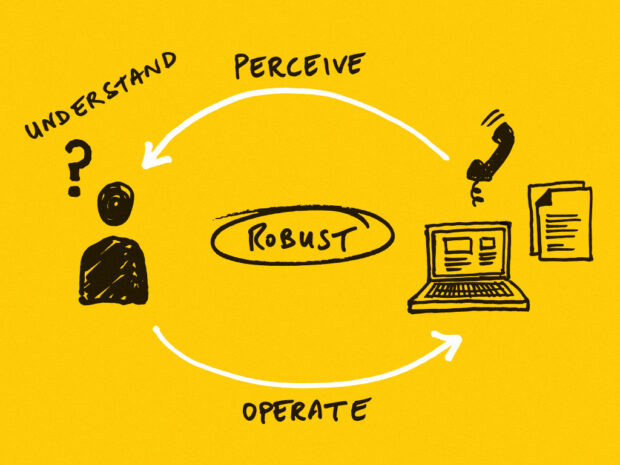
If any one of these things fail then a person won’t be able to complete the task they are trying to do.
These are the four principles that the Web Content Accessibility Guidelines are based on
Some of these characteristics also apply to non-digital channels such as phone, face to face and paper. If someone is hard of hearing and can’t hear someone on the end of a telephone they won’t be able to successfully communicate. An alternative communication method must be available which they can use, such as email. If someone is blind and receives a letter can they get an alternate format such braille.
Raising awareness and making accessibility easy
Accessibility is a broad topic that requires specialist knowledge. For people coming to it for the first time it can be overwhelming. Without guidance many people don’t know where to start.
The goal of the accessibility team at GDS is to help raise awareness and to make accessibility easier for teams to achieve. We’ll be writing lots of blogs posts to share how we are doing this. The new cross-government accessibility community is a great place to get started. We already have over 200 people working in content, design, development, testing and delivery that are supporting each other and sharing knowledge and experience.
If you work in government come and join the community. There is a real buzz around accessibility which is growing. Together we can improve government services for everyone.
Follow Alistair on Twitter and don't forget to sign up for email alerts.


3 comments
Comment by Inklecomms posted on
Lots of good points, 'accessibility' means different things to different people. Biggest barrier to understanding is information written at too high a level. Most common disability affecting understanding is language impairment - can be developmental, acquired or fluctuating, secondary to other conditions, and undiagnosed. Plain English and Easy Read now expanded and updated for low literacy and disability groups http://www.inklecomms.co.uk/resources/easier-english/
Comment by showmetheaccess posted on
The whole area of accessibility is fraught with complexity, as you say, and without taking away anything from your valiant effort in dealing with it, I would take issue with some of the assumptions made, not least regarding the confusion between disability and impairment. Our link to a video about the Social Model of disability might help clarify: http://www.showmetheaccess.co.uk/life-events/awareness
Our website reflects the range of people's experience and need regarding access, and is glad to be part of that "buzz" from outside government, so please contact us if you would like us to be part of the conversation. Feel free to check it out: http://www.showmetheaccess.co.uk
Comment by Mike Cheshire posted on
Good post - often something down the line in development terms but must be covered to get green light